Enable L2TP over IPSec on Ubuntu
30 November 2018
If you're running the latest Ubuntu 18.04, then you don't need to add the PPA repository. If on lower version of Ubuntu, please add this PPA.
$ sudo add-apt-repository ppa:nm-l2tp/network-manager-l2tp
$ sudo apt-get update
Install network manager l2tp
network-manager-l2tp-gnome is required if running gnome
$ sudo apt-get install network-manager-l2tp
$ sudo apt-get install network-manager-l2tp-gnome
Add your dialer
- Navigate to Settings > Network > VPN.
- Click the + button and Select Layer 2 Tunneling Protocol (L2TP) then click Create.
- Fill up Name, Gateway and Username fields.
- On the Password field, select your preference on how to supply the password.
- Configure IPSec settings as described.
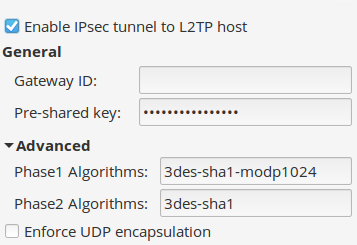
Disable xl2tpd
I have to disable xl2tpd on my machine.
sudo service xl2tpd stop
sudo systemctl disable xl2tpd